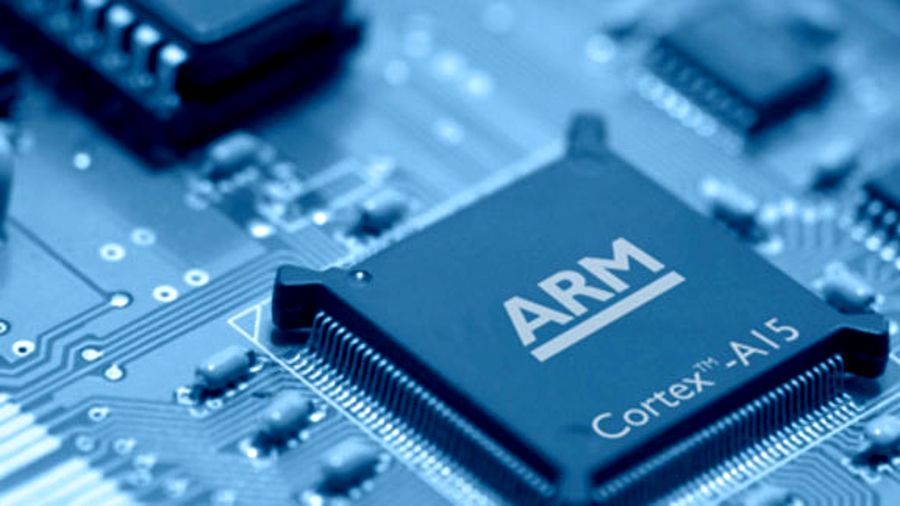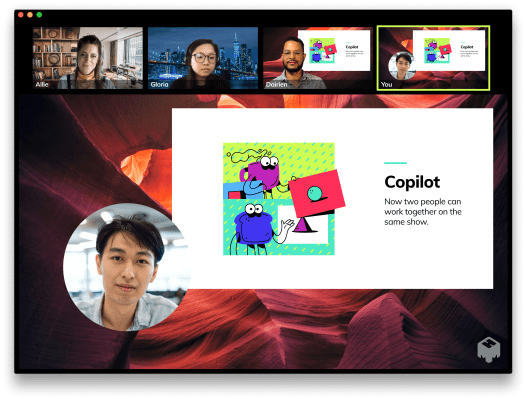8 gadgets to help make distance learning easier for students and teachers
When you hear the words “back to school,” you most likely picture things like textbooks, classrooms, and school buses. But due to a global pandemic, the upcoming school year is going to take a new shape for many.
With some schools remaining closed for the remainder of the year, most classes will take place over video calls and assignments will be completed via apps, tablets, and laptops. All of which is to say: Your school supply list is going to look different as compared to previous years.
In addition to notebooks, pencils, and folders, you’re going to need to upgrade your gadgets, too. Yes, it’s super overwhelming, especially if you don’t know where to even begin. But don’t worry, we’ve got you covered.
Whether you’re a teacher getting your virtual classroom ready or a parent preparing your child for a virtual school year, here’s a list of devices to add to your online shopping cart before the first day of school creeps up on you.
A webcam AND a ring light? What more could you ask for?
I never thought that, in 2020, I’d be recommending a webcam, but here I am. Even though the Razer Kiyo is technically a gaming webcam, it can still be used like a standard camera. It clips onto the top of your monitor and features a 4-megapixel sensor with HD video along with an 81.6-degree field of view.
But the best part is that it also doubles as a ring light. Those of you streaming from areas where the lighting isn’t well suited for video can use it to brighten the frame. It also means you don’t have to purchase an external ring light and set it up each time.
It’s particularly useful for teachers or professors who constantly have all eyes on them and need to make sure their students can hear and see everything clearly. But students can also get use out of it if their classes require a ton of participation throughout.
Gotta look your best for “school.”

If you already have a webcam to use and simply need an extra light source, you should consider the Lume Cube. Built specifically for video conferencing, this mini LED light is compatible with both laptops and desktops. And, with a suction cup mount, you can leave it on your laptop even if it’s closed shut.
The Lume Cube allows you to easily adjust between cool and warm color temperatures, as well as brightness using the dial. You’ll also get a frosted lens in the box to place over the ring light as a diffuser.
On the back is an LCD display where you can check settings and battery life. Unfortunately, with a run time of 14 hours, you’ll most likely have to charge it every night if you’re in class and video chatting for most of the day.
At $70, it’s also a bit pricey for its size compared to other ring lights on the market. But seeing as how it’s compatible with tripod mounts (dual 1⁄4” 20 mounts to be exact), it’s versatile. Those of you who have taken on photography or videography during quarantine, can also use it for your side projects and hobbies.
Not the highest of quality, but it gets the job done.

If you’re looking for an affordable webcam, the Creative Live! Cam Sync won’t break the bank. It attaches to your monitor or laptop but its software is only compatible with PCs. But that doesn’t really matter considering it streams in 720p — the same quality as the built-in cameras on most Macs.
It’s likely to produce grainy image quality, but it’ll still get the job done. It’s a good choice for students who have to log into their classes via video chat, but don’t need to show up on that 1080p HD-level. It does feature a noise-cancelling microphone to help block out any extra noise at home or wherever school is taking place for you.
With surveillance and monitoring software, it doubles as a security camera (although, I don’t know how clear the picture will be with 720p). But you can also use it to remotely monitor your home while you’re out. A parental control feature is also built-in, so you’ll be prompted to enter a password each time in order to be able to use it.
Look at that cute lil microphone.

In addition to crisp and clear video, it’s important to make sure your audio also sounds crystal clear, especially during class. But rather than opting for one of those intense microphones mainly used for podcasting, you can go for the Samson Go Mic.
Not only is it discrete and compact, but it’s also portable. It can either clip onto your laptop, monitor, or sit on your desk. And, given its very small size, it doesn’t take up that much space on your desk.
While it’s compatible with both Mac and PC, you’ll have to make sure your hardware has a USB port. It connects via USB cable so you might have to purchase an adapter if your computer doesn’t already come with the port (like my MacBook Pro which has all Type-C ports).
It also comes with a sleek little carrying case so you can pack it up and throw it into your bag or backpack (if you’re actually going anywhere during these times), to use wherever you go.
All the tools you need

You might be looking at this one and wondering why in the world you’d need a vlogging kit for distance learning or working from home — but hear me out.
The kit comes equipped with a rig for your smartphone, a microphone, and a mini LED light. Those are basically all the essentials for top-notch streaming. Since it all attaches to the rig, it’s easily portable, too.
It’s a great option for students that prefer the old-fashioned way of learning. Rather than using a tablet or laptop (which can be distracting at times), you can place the rig on your desk or kitchen table, and simultaneously take physical notes while streaming your classes.
The vlogging kit can also come in handy for teachers that are recording additional learning materials through video. Rather than relying on your grainy webcam or your phone, you can really step up your teaching game with some creative and engaging content for students.
An essential tool if your lesson plans are all about the visuals.

In lieu of a classroom projector or blackboard, the IPEVO V4K document camera can make it a lot easier to teach lessons over video chat.
It features an 8-megapixel camera with 30fps HD video quality so that students will be able to clearly follow along without any lag. With a multi-jointed stand, you can comfortably position it at a variety of different angles. And, when you’re not using it, it folds up into a compact piece for convenient storage.
It’s a great addition to your home setup if your lesson plans require more visual aspects that go beyond just lectures or oral presentations. When you’re not presenting, you can also use it to scan documents, pages from textbooks, or worksheets to then upload for students.
You can also use it to start a band while you’re at it.

It’s highly unlikely that you haven’t seen this microphone on someone’s social media livestream or perhaps even during an online class. It’s known for producing sharp, rich audio quality and is easy to operate for beginners who aren’t so familiar with the equipment.
Although, in our review of the JLab Audio Talk Pro, it’s mentioned that the mic can “often pick up the slightest ambient noise.” So, if you do invest in one of these you might want to make sure the area you’re teaching or learning from is fairly quiet.
As far as its design goes, the Blue Yeti Pro is super sleek and a really nice addition to any desk setup. Additionally, it’s also really durable, so you can rest assured it’ll last you for years to come (you know, even after the pandemic is over). That durability might also make its steep price a lot easier to swallow.
Students might find your class a lot more entertaining with this.

Like the vlogging kit, this one might also feel a bit random, but it’s certainly useful for teachers who want to keep their work and home lives separate. I mean, there’s no denying it’s kind of weird that at this point in the pandemic, we all know what the inside of everyone’s living room looks like.
Enter Valera Creative 95, a collapsable green screen that’s portable and easy to set up. It’s compatible with both Android and iOS along with other software apps like iMovie, PS4, WeVideo, Zoom, and more. With a variety of different backgrounds to choose from, it’ll certainly give your virtual lessons a professional vibe.
Weighing in at 11.5 pounds, it’s easy to carry from one room to the other, too, and can be stored away in your closet or underneath your bed when not in use. That way, it doesn’t get in the way of your actual home decor.
Of course, it’s not completely necessary, but still it might be worth the investment depending on how long this pandemic lasts.
The best part is, all of these gadgets double as excellent gear for content creators. So, if this whole school thing doesn’t work out, you’re already perfectly equipped to start a YouTube channel instead.