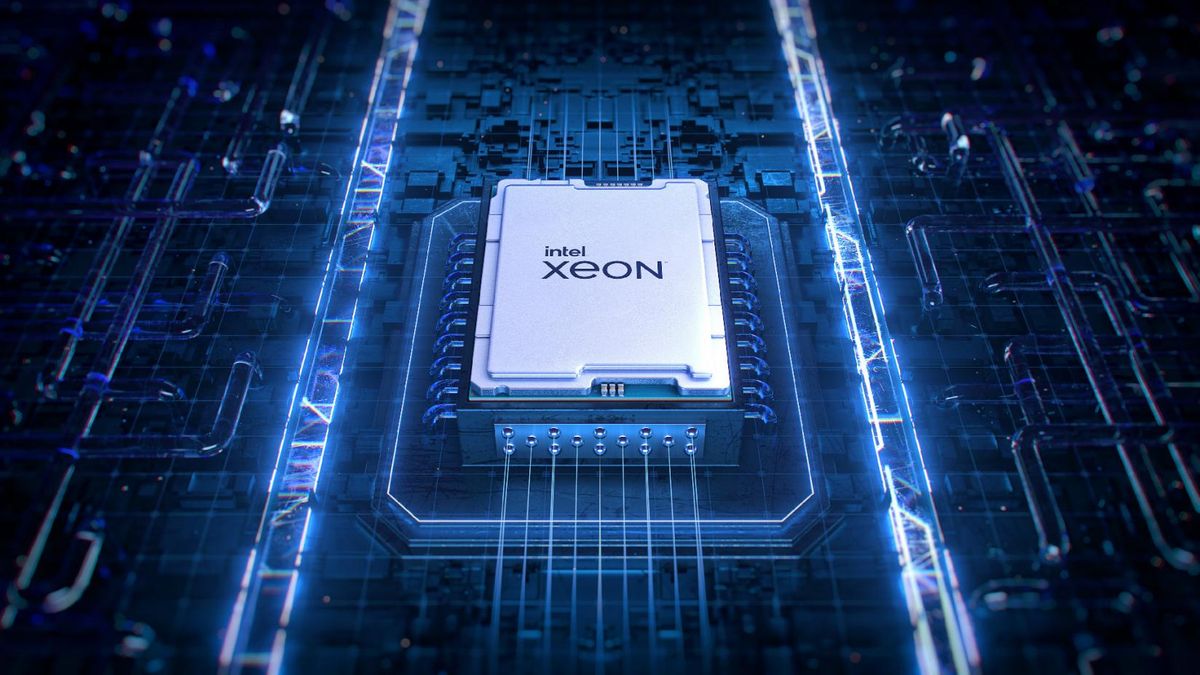Microsoft Business Chat turns chatbot AI into a personal assistant
One of the new Copilot AI features coming to Microsoft 365 apps and services is dubbed Business Chat. It’s a chatbot experience that’s able to summarize information pulled from meeting transcripts, recent contacts with customers, entries in your calendar, and more that you can plug into emails for the team or as slides in a presentation.
According to Microsoft, by using grounding to focus the AI on your business’ trove of data, it can create relevant, accurate responses to natural language prompts, like “Did anything happen yesterday with [customer X]?” The bot is accessible from Microsoft365.com, Bing when signed in with a work account, or via Microsoft Teams.
The output will look familiar if you’ve seen the Bing AI chatbot at work, plugging in footnotes to show where it obtained particular data, and in the demo, there was a focus on how users can update or correct entries as necessary.
There’s an acknowledgment in the pitch that it may not create a perfect finished product every time — we’ve seen the potential flaws of chatbot AI already. But this isn’t just a time saver; Microsoft suggests you can ask it to brainstorm on flaws in a strategy and even ways to deal with them.
Here’s a list of proposed prompts:
The new Copilot AI features are in limited testing right now with 20 of Microsoft’s customers, and details about pricing haven’t been announced. The company says, “We will be expanding these previews to customers more broadly in the coming months and will share more on new controls for IT admins so that they can plan with confidence to enable Copilot across their organizations.”