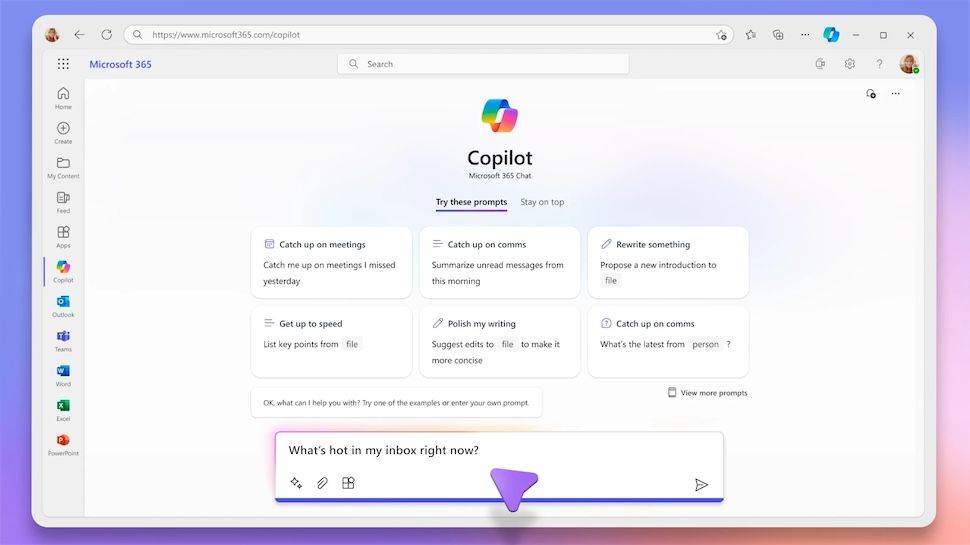Microsoft Surface Laptop Go 3 hands-on review
After Microsoft unveiled the Surface Laptop Go 3 at the Surface event on Thursday, I thought, “I wish there was more to write about.” Don’t get me wrong. The Surface Laptop Go 3 is certainly a step up from its predecessor, but the updates are pretty iterative.
However, after getting to play around with the Surface Laptop Go 3 in the showroom at the Surface event, I’ve got a few opinions — mostly good, some critical — about the newest member of the Surface family.
What I like about the Surface Laptop Go 3
The target audience for the Surface Laptop Go 3 is casual users. I’m talkin’ students who simply need an ultraportable, lightweight PC they can throw into their bags. Frequent travelers can be added to this list, too. If someone were to ask me, “What would you recommend for a jetsetter who needs an airy, on-the-go notebook,” the Surface Laptop Go 3 could be a candidate.
Microsoft Surface Laptop Go 3
Credit: Mashable/Ziff Davis
Lifting it up with just one hand, I was pleasantly surprised with its heft — or lack thereof. The Surface Laptop Go 3 weighs 2.49 pounds and has a slimness of 0.62 inches. If I threw this into my travel bag, I wouldn’t feel a thing.
I dig the four muted color variants, too. You can get it in Sage, Ice Blue, Platinum, and Sandstone. Sage is my favorite; it looks like someone dropped the faintest hint of green into the sophisticated, urbane metal chassis.
Like its predecessor, the Surface Laptop Go 3 features biometric authentication in the form of a fingerprint reader, which means you can instantly log into Windows 11 with nothing but a touch of a finger, but keep in mind that the scanner is integrated into the power button.
The best aspect of the Surface Laptop Go 3 is the keyboard, and this is a high honor coming from me because I’m a keyboard snob. I’d even go as far as saying that the keyboard on the $799 Surface Laptop Go 3 is actually better than the newly unveiled $1,999 Surface Laptop Studio 2, even though it’s significantly cheaper. The keys are snappy and springy, allowing me to glide from one letter to another like a skilled piano player.
What I dislike about the Surface Laptop Go 3
The Surface Laptop Go 3 is now packed with a 12th Gen Intel Core i5-1235U CPU, which is a generation behind the chipmaker’s current offerings. However, a Microsoft rep told me that this isn’t half bad considering its price point. I’m not convinced, though. To know for sure, I’ll have to get the Surface Laptop Go 3 in for review so I can compare it to other PCs in its price range.

Microsoft Surface Laptop Go 3
Credit: Microsoft
Speaking from experience, Microsoft Surface laptops don’t typically give you the best bang for your buck, particularly when it comes to processor power and battery life, but they often make up for it in other ways (e.g., build quality). I’d be surprised if the Surface Laptop Go 3 was any different.
The Surface Laptop Go 3’s 720p HD shooter is exactly what you’d expect it to be; fuzzy, noisy and blurry. When I fired up the Camera app, I noticed that the webcam could have done a better job at rendering colors. The lack of detail made me look like a Vincent Van Gogh painting. If you plan on hosting video calls on this laptop, I’d suggest getting an external webcam.
Finally, I found the display to be dim, which makes sense when you find out the Surface Laptop Go 3’s 12.4-inch panel only emanates 320 nits of brightness. This means that if you find yourself sitting next to a bright window at the airport, or you want to sit outside during a sunny day, you may find it difficult to see the contents on your display. However, a dim screen is par for the course for a sub-$800 laptop. Speaking of the 12.4-inch display, it’s worth noting that this is quite a tiny laptop. As such, some users may find that typing on the keyboard may feel a little cramped.
The Surface Laptop Go 3 has a starting price of $799. Alongside the aforementioned 12th Gen Intel Core i5 CPU, it comes with Intel Iris Xe graphics, up to 16GB of RAM, 256GB of SSD storage, and a 1536 x 1024-pixel touchscreen with a 3:2 aspect ratio. Interested in snagging one? Find out how you can pre-order one here. It starts shipping on Oct. 3.