How to turn off political ads on Facebook
Welcome to TNW Basics, a collection of tips, guides, and advice on how to easily get the most out of your gadgets, apps, and other stuff.
It’s election year in the US, which means you’re probably going to see lots of political ads. While some social media platforms have banned them — such as Twitter — Facebook has yet to do so. But luckily, as of this June, it does offer an option to shut them off yourself.
Facebook‘s history with political ads, and politics in general, is a complicated and unpleasant one. Suffice to say the platform’s infamous for hosting a great deal of disinformation, much of it centered in the political sphere, and several ads have had some nasty imagery accompanying them. Word from Bloomberg and New York Times is that Facebook is considering banning political ads ahead of the next election, so it’s likely the company finds them as thorny and problematic as a lot of users do.
Read: Instagram now lets you pin 3 comments on your posts – here’s how
So if you want to take the initiative and remove political ads from Facebook yourself, here’s how you can do it.
First, you’ll need to use the Facebook app, as the settings are much easier to access there. Go to the settings menu under “Settings and Privacy” on the app’s menu. Once you’re there, find the Ad Preferences Setting.
Once you find that, tap on it and scroll until you find “Ad topics,” which will be listed under your interests. The Ad Topics in question are a motley collection, with alcohol, parenting, and pets being put on the same level as politics.
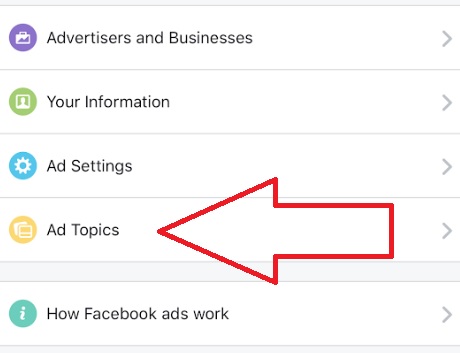
Select the ellipsis next to “Social Issues, Elections or Politics.” You’ll see the option to “See fewer ads on this topic.” Tap this. While it probably won’t completely eliminate political ads from your feed (Facebook doesn’t guarantee it will, hence the use of the word “fewer”), it’ll help cut down on what you do see.
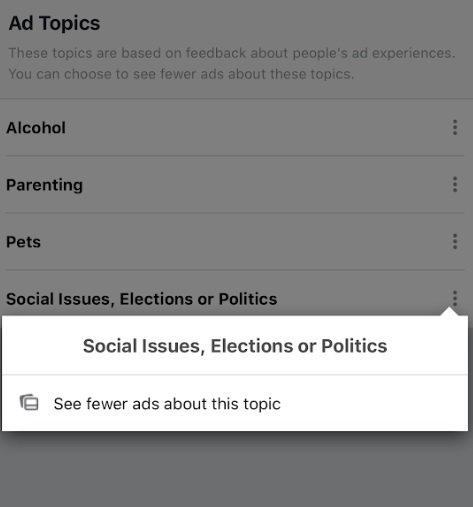
And that’s it! Now you’ll see fewer political ads on Facebook. Good luck!
Pssst, hey you!
Do you want to get the sassiest daily tech newsletter every day, in your inbox, for FREE? Of course you do: sign up for Big Spam here.
