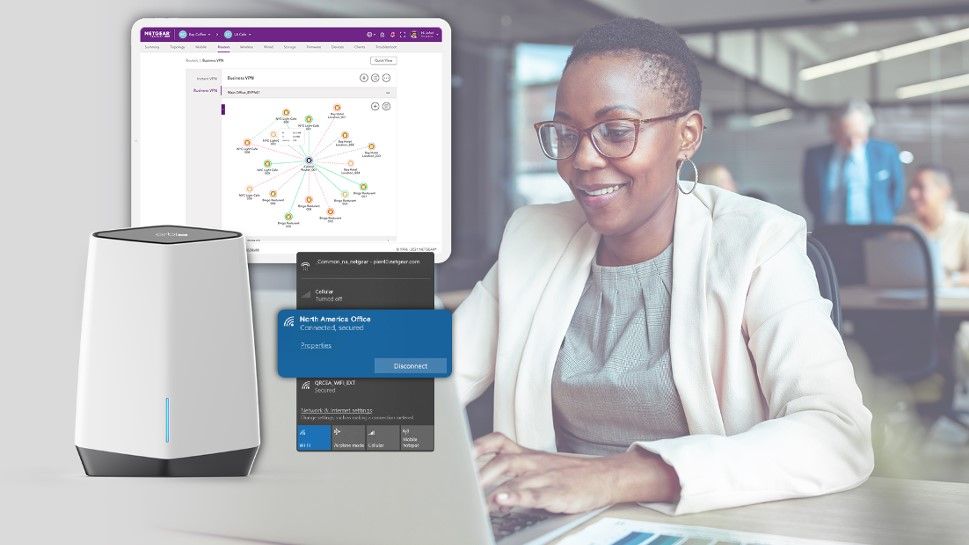The most versatile PC ever
Let’s get this out of the way: The Surface Laptop Studio isn’t the laptop you buy if you want the best specs for the money. If that’s what you’re looking for, you can stop reading.
Microsoft says it’s the most powerful Surface ever, but the device simply isn’t going to provide you with the performance per dollar you’d get from some traditional laptop Windows competitors, let alone Apple’s MacBooks and their overpowered ARM chips or gaming PC’s with mega-powerful GPUs.
There’s not much sense in comparing it to a boring regular laptop, because this isn’t a boring regular laptop. Instead, the Surface Laptop Studio is the most versatile PC ever made.
I realize some of you are rolling your eyes right now at such a hyperbolic-sounding statement. Yes, it’s an opinion, but one that I think is reasonable. From where I’m standing, there has never been a PC as good at doing so many things well as the Surface Laptop Studio.
Starting at $1,600 and quickly climbing up to $2,100+ if you want a dedicated GPU, the Surface Laptop Studio is no bargain, but it does a heck of a lot to justify its price to the right buyer. It is the proverbial jack of all trades, except it actually is a master of some, too.
Design: Master
The Surface Laptop studio is stunning.
I can see how the device’s two-tiered base can be divisive, especially in static photos. It is a little weird. But it also stands out, and in this case, form follows function.
From some angles, the Surface Laptop Studio tends to look like it’s hovering over my desk, like some kind of laptop-spaceship hybrid. This design provides a neat place to store the Surface Pen, which is attached via some really strong magnets and charges wirelessly, and it provides a bit of palm shielding from the side-firing vents. The two-tiered design also makes the laptop look thinner than it is from most perspectives, as the lower portion is hidden by the thinner upper portion.
Viewed directly from the side, the design can have the opposite effect, as the lack of curves makes the laptop look abnormally thick. But in reality, it’s barely thicker than average for the premium laptop category, at 19mm, despite the folding display. For reference, the XPS 15 is 18mm thick, while the 15″ MacBook Pro is 16mm.
Even used exclusively as a regular laptop, it looks and feels great, with absolutely no flex, reasonably small bezels, and an extra-sturdy primary hinge. I would’ve loved for Microsoft to differentiate the device a bit with its Alcantara fabric and/or some alternate colors, but it manages to look classy while also standing out.
Of course, everything changes once you use that secondary hinge in the lid. It allows you to switch from laptop mode to ‘stage’ mode (kind of like an easel) and ‘studio’ mode (basically tablet mode). Unlike the Surface Book, which was finicky and took several seconds to switch between display modes, the Surface Laptop Studio takes less than a second, while being far more elegant than laptops with 360-degree hinges too.




Sure, unlike the Surface Pro or Surface Book, the Surface Laptop Studio’s double-hinged display isn’t really an original design. We’ve seen such double-hinged displays show up now and then for decades, and there are a few competitors on the market right now with this design; the Asus ConceptD Ezel series comes to mind. Nonetheless, the SLS is the best take on the concept I’ve seen yet.
Display: Master
One of my biggest pet peeves reviewing laptops is how most premium laptops force you to choose between blurtastic 1080P displays and battery-guzzling 4k-ish displays.
Microsoft instead takes a goldilocks approach. While the 2400 x 1600 display is lower resolution than the Surface Book 3, the Surface Laptop Studio is one of the few laptops offering a high refresh rate (120 Hz) panel at anything above 1080p.
The high refresh rate is easily worth the very slight downgrade in apparent sharpness, as it makes the device feel buttery smooth and makes inking more natural than ever (more on this later). It also helps the SLS maintain surprisingly good battery life, and the high refresh rate may finally make you a half-decent gamer.




The individually calibrated panel also gets quite bright, has excellent contrast, and features the class-leading color accuracy I’ve come to expect from Surface devices (check out Anandtech’s benchmarks on the matter). As a photographer, I find this far more valuable than a few more pixels.
It also has a 3:2 aspect ratio, which is the best aspect ratio. Especially if you ever use the device as a tablet. The one thing I’m ambivalent about is the rounded corners. I like the look, but it’s a little awkward how it sometimes cuts off UI elements in Windows.
Speakers: Master
The speakers, meanwhile, are simply the best I’ve heard on a laptop in recent memory, certainly in a device of this size. The low end emerges through the side-firing vents, while the higher frequencies shoot up through the keyboard. Somehow this combination works fantastically.
The speakers extend surprisingly deep into the bass, they have an impressive neutral tonal balance (for a laptop), they get quite loud, and they have decent spatial separation thanks to some Dolby Atmos tricks. They are also relatively free of distortion at high volumes too.
But just as importantly, the sound is consistent. Many laptops use downward-firing speaker holes, which then make the laptop sound completely different depending on whether you’re using it on your lap, a desk, or in bed. These laptops will also often have nonsensical different tunings for games, movies, and music (good speakers are just good speakers, and these various tunings are mostly gimmicks).
The Surface Laptop Studio always sounds good, no matter where you’re using it, although it has the best bass when used in stage mode (Microsoft says it uses the cavity below the display to enhance the bass). I also notice Microsoft’s attention to detail here; you can subtly hear the speakers recalibrating themselves as you switch from laptop mode to stage mode.
Ports: Jack
The Surface Laptop Studio finally introduces Thunderbolt to the Surface line, Thunderbolt 4 specifically. That opens up worlds of possibilities for fast external storage, more powerful GPUs, and better multi-monitor setups.
Unfortunately, the two Thunderbolt 4 ports on the left are the only ports besides the headphone jack and the Surface Connect charging port.
I’m all for eliminating USB Type-A from existence, but it would’ve been nice to have at least one more USB-C port, even if it wasn’t Thunderbolt, and it would’ve been nice to have one on the other side of the device. As a photographer, I also miss the SD card slot from the Surface Book (although external readers are usually faster).
The only reason I don’t give the Surface Laptop Studio a fail in the I/O department is that the Surface Connect charger does at least mean that at least you won’t lose a port while charging. Many 2-in-1 devices only have two USB-C ports, one of which is used for power.
It’s also worth noting the Surface charger does include a 7W USB-A port for charging devices like a Kindle, although it doesn’t transmit data.
For that, you’d have to buy the Surface Dock 2, which gets you four USB-C ports, gigabit Ethernet, dual USB-A, and a headphone jack. This dock greatly expands the laptop’s port selection at a desk (when you’d most want it anyway), but it also costs $260 on top of an already hefty price tag.
Considering we know the Surface Connect can do a lot more than just power, this would’ve been a great time for Microsoft to supplement the included charger with a data-capable port or two. As it stands, the Surface Laptop Studio’s I/O isn’t great, but it’s not terrible for a 2-in-1 either.
Keyboard and mouse: Master
The Surface Laptop Studio has the best mouse and keyboard combo of any laptop I’ve used.
The new keyboard is even better than it was on the Surface Book, going head to head with the one on the Surface Laptop 4. It’s reassuringly clicky, with ample travel and no flex, while also being very quiet. It’s simply my new benchmark for laptop keyboards.




Meanwhile, the new touchpad is easily the best I’ve used on Windows, finally giving Apple a run for its money by copying its haptic feedback tech. This means you can ‘click’ even on the very top of touchpad, and the strength of the haptics is adjustable to taste. The click itself is utterly convincing, and the large surface reliably responds to Windows 11’s gestures.
You might prefer the keyboard on one laptop and the touchpad on another, but you’d be hard-pressed to find another laptop that manages both so well.
Stylus and inking: Master
The Surface Laptop Studio combined with the Slim Pen 2 offers the best stylus experience of any device I’ve used (except for the similarly-equipped Surface Pro 8). I’m not an artist, but I do use a stylus several times a week, mainly for note-taking and image editing.
Surface devices have long had arguably the best inking experience on Windows, but the Laptop Studio brings it to a new level entirely.
The faster refresh rate alone goes a long way toward making the experience feel a lot more like pen and paper, accelerated by Microsoft’s custom G6 processor which makes latency nearly imperceptible. If it were just these two things, I’d say the Surface Laptop Studio feels as good as the iPad Pro, but the new Pen’s haptic feedback takes it over the edge.
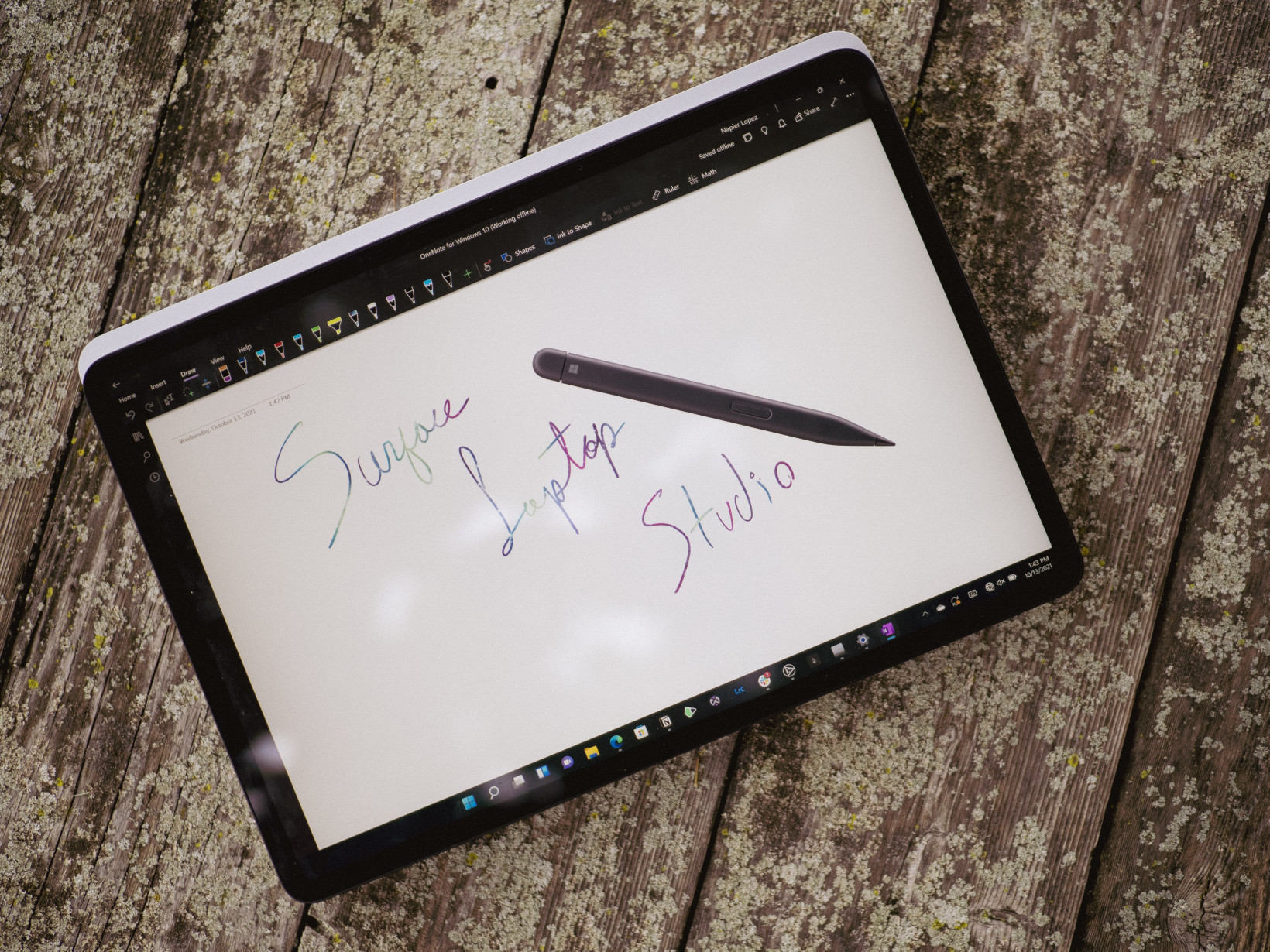
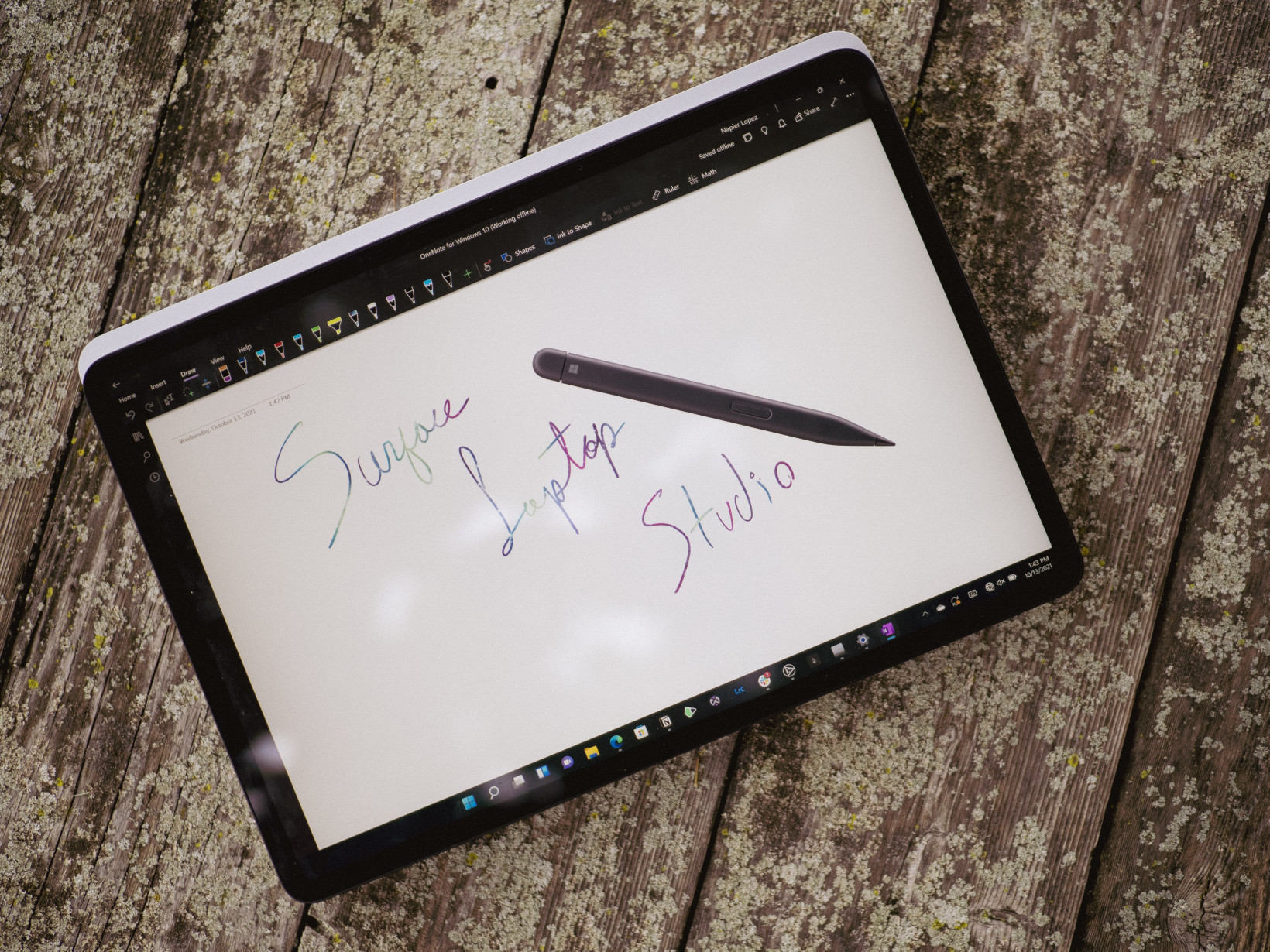
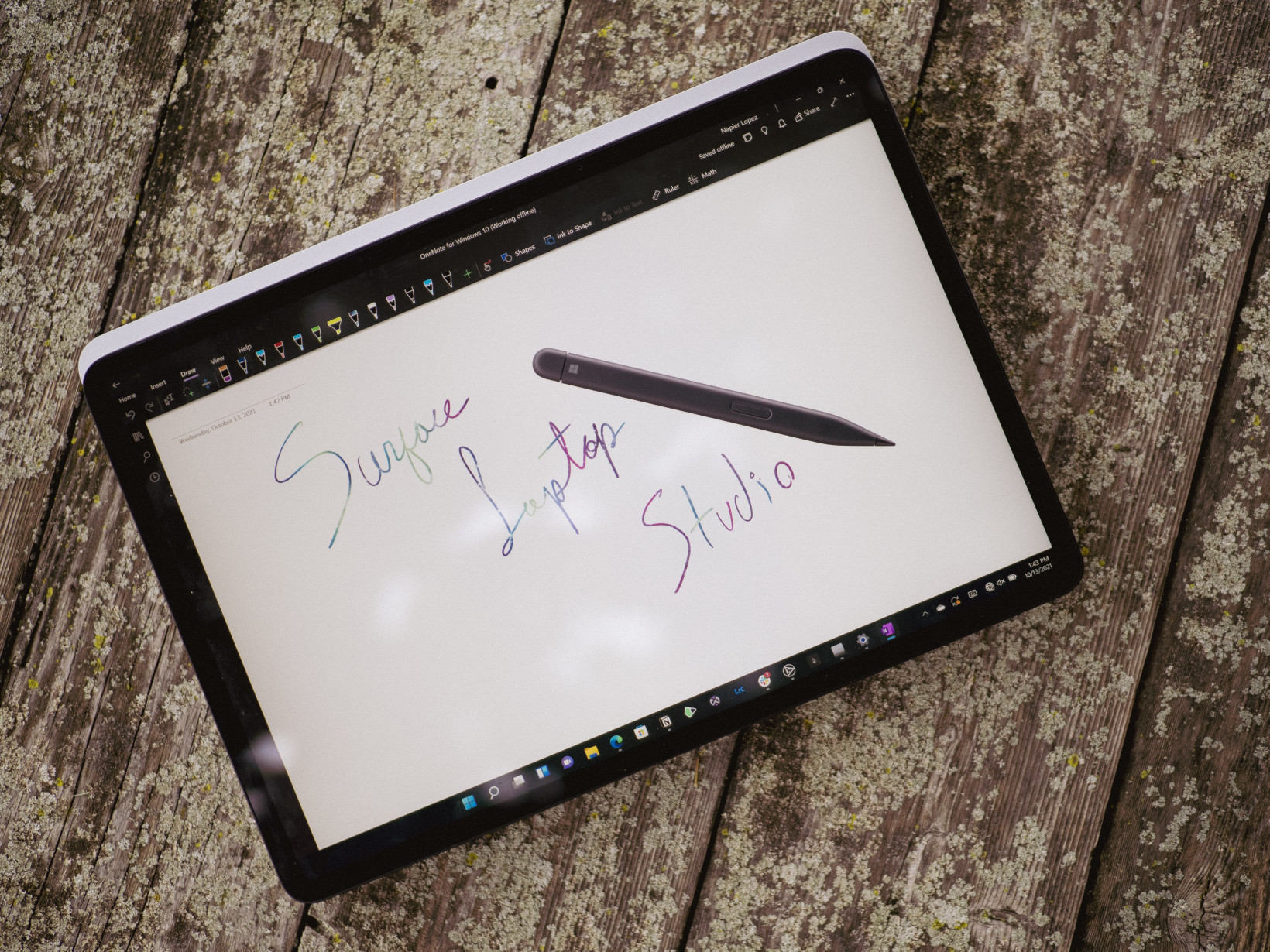
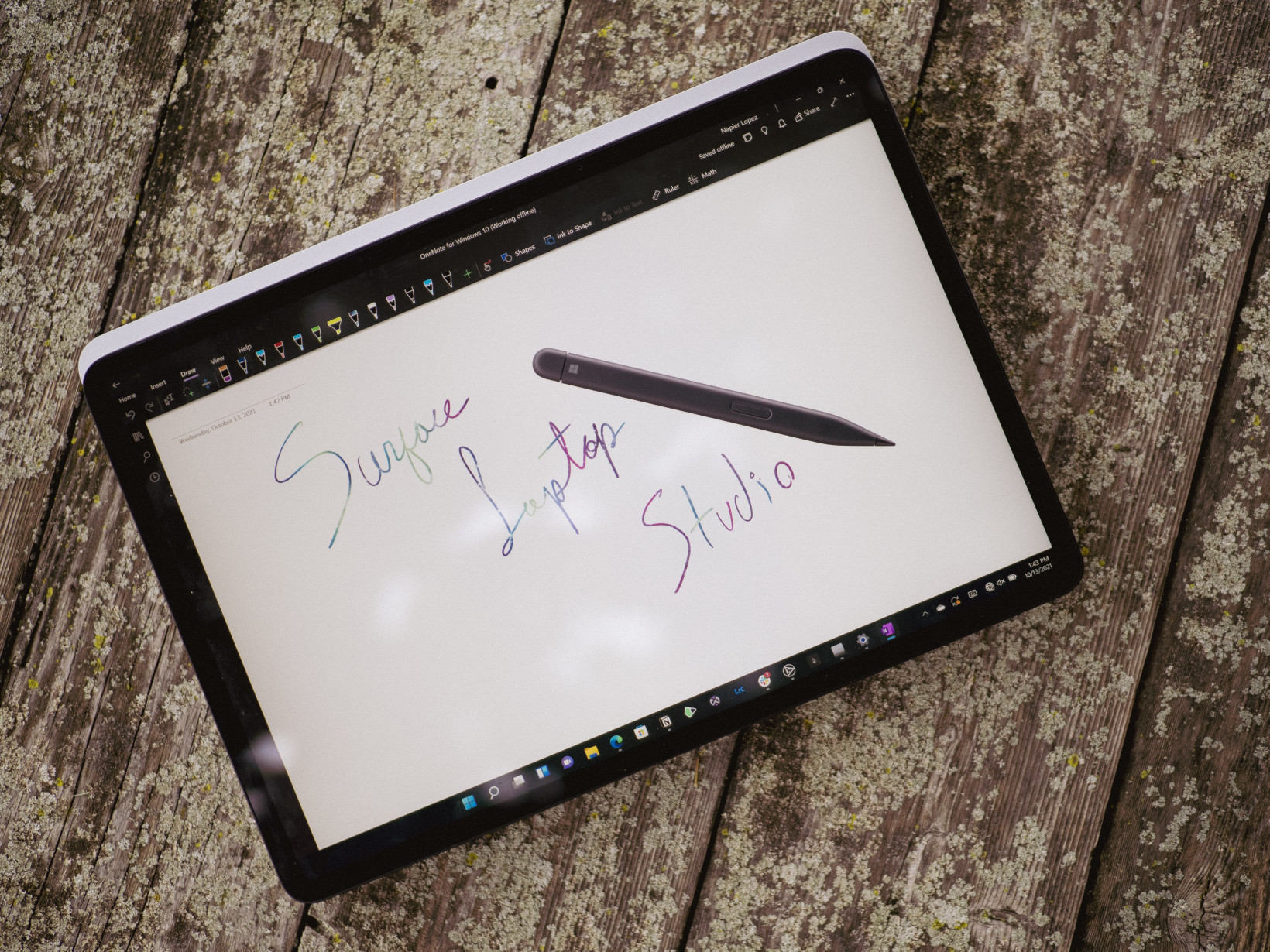
Long story short: the Slim Pen 2 has a haptic motor that tries to replicate the subtle vibrations of pen over paper. The effect is adjustable, and though it’s not 100% realistic, I find it really does add something to the experience, and somehow makes my pen strokes feel more accurate too. The pen is also more sensitive than ever, registering even the lightest touch, and it’s seemingly free of the jitters that affect some lesser styluses during subtle movements.
Unfortunately, whether haptics are actually supported depends on how developers implemented inking. In general, it works apps from the Windows Store, and doesn’t in apps from outside the store. For example, it works with OneNote for Windows 10, but not will the full-fledged Office version of OneNote. I expect that to change soon — OneNote for Windows 10 is being swallowed up by OneNote proper in 2022, but it’s something to keep in mind.
The other caveat: You’ll have to pay $130 extra for the pen. Ouch.
Still, despite the hit-or-miss compatibility, the Surface Laptop Studio, along with the Surface Pro 8, easily has the best stylus experience you’ll find on a portable PC.
Performance: Jack
We don’t do much in the way of laptop benchmarks at Plugged because there are other publications that do that so well. But based on the handful I’ve run and the results from other publications, they’re about what you’d expect for the SLS’ specs. But they also don’t tell the full story.
On the one hand, it’s disappointing to see a 4-core processor for a 2021 device in this price range. After all the fuss over its AMD partnership with the Surface Laptop 3 and 4, it’s baffling that Microsoft didn’t opt for a 5000-series Ryzen processor; they are the best-performing chips this side of Apple. Even among Intel processors, Microsoft could’ve opted for an 8-core chip as found on the XPS 15, and run it at a lower TDP if battery life was its concern.
Meanwhile, the M1 MacBook Air, a tiny sliver of a laptop that doesn’t even have a fan, will readily outperform the SLS in most CPU benchmarks. As a Windows guy, I just like to pretend M1 doesn’t exist (let alone the upcoming M1X).
But once I got the device in my hands for long-term testing, it felt like none of that mattered. It’s clear Microsoft has done a huge amount of optimization to make a device that feels like one of the smoothest portable Windows devices I’ve used this side of a bulky traditional gaming laptop.
This is in part due to the high refresh rate display, which is nearly unheard of outside of the RGB guild. In fact, I was worried the 120 Hz panel would only highlight performance flaws. What I got instead was buttery smooth performance throughout most of Windows 11, with clean animations and responsive navigation. I experienced nary a slowdown in regular use whether plugged in or on battery power.




Even more welcome than the performance improvements alone is the improved thermal management. With most other 2-in-1s, including Surface devices, I frequently find myself in situations that cause the CPU to throttle dramatically. The Surface Laptop Studio, on the other hand, refuses to throttle. The palm rests get a little warm, but never uncomfortably hot, and the fans in the base are very quiet too.
It’s a similar story when it comes to the GPU. The 3050 Ti won’t break any records, but it gets the job done for most people, and the Surface Laptop Studio is one vanishingly few 2-in-1s with a half-decent GPU. You can play most games at 1080P with decent settings, and DLSS can give you an extra boost in perceived resolution where available.
(If you do want more power in a compact 2-in-1, the Asus Flow X13 is an interesting alternative with a Ryzen 5980HS and 3050 Ti, as well as a dedicated GPU dock. But you could always add your own external GPU to the Surface Laptop Studio as well thanks to Thunderbolt 4).
Though benchmarks aren’t lying in terms of the raw numbers, this isn’t likely to be something you notice unless you’re trying to render an 8K video as fast as possible or get the highest framerates possible. But then, if that’s you, you probably wouldn’t be buying this laptop anyway. You’ll struggle to find a comparably-sized 2-in-1 with this level of performance and polish.
Battery life: Jack
Battery performance was also a pleasant surprise given the specs. I was dismayed to see the Surface Laptop Studio only has a 56 Wh battery compared to 75 Wh battery on the Surface Book 3 13″ and the 90 Wh battery in the 15-inch model — both of which the Laptop Studio is replacing.
Surely, running a 120 Hz display with a more powerful CPU and GPU on a smaller battery would lead to a dramatic decrease in battery life? Somehow, it’s the opposite.
The SLS lasts at least as long as the Surface Book 3 did in regular use and outperformed the HP Spectre x360 14″ (OLED) and 1080p Dell XPS 13 2-in-1 — all while still feeling smoother than any of them. I went through 8-hour workdays with 20% battery left.
I also did not notice any performance drops while running on battery power unless I was gaming or running other intense software (and you can always switch performance modes in the battery menu). The laptop maintains the 120 Hz refresh rate on battery power and it mostly feels as smooth as when it’s plugged in, even though I can occasionally tell the processor is running at a lower clock during certain tasks.
By the way, you can get an extra hour or so if you bring the refresh rate down to 60Hz, but most people won’t need it.
Still, I can’t give Microsoft full marks here. I would have gladly taken an extra half-pound or so if it meant an even larger battery — it’s not like the SLS is crazy thin and light in the first place. Battery capacity will decrease with time and it’s always better to have more of it. And optimizations aren’t always practical. If you do need to run high-power software on the go and end up switching the laptop to the ‘best performance mode’ or do some intense gaming, the battery will drain quickly.
Value: Jack
The Surface Laptop Studio is expensive. It starts at $1,600 for a Core i5 with 16GB of RAM and 256GB of storage. You need to spend $2,100 for the cheapest RTX 3050 Ti configuration (Core i7, 16/512 GB). My review unit’s 32GB 512GB configuration costs $2,700.
Still, I think the SLS is more Jack than wack because you just can’t get the SLS’ combination of flexibility, power, and design anywhere else. For many who want a stylus or touch-friendly device, it replaces the need for a separate tablet. And for people who want to game but don’t care about having the best possible graphics built-in, it could replace the need for a separate device for gaming.
It’s not cheap, but I do feel like you are getting your money’s worth. I’ve certainly enjoyed using it more than machines that pack much more power.
Versatility: Legendary
The Surface Laptop Studio is the PC I’ve been waiting for Microsoft to make for years. It puts in an admirable showing as a powerful traditional laptop, but seamlessly transitions into touch-first modes when needed.
That was the promise behind the Surface Book too, but as much as I loved that form factor, the experience was never quite as smooth as I wished. Switching between ‘laptop’ and ‘tablet’ modes was often clunky, requiring you to exit applications, unplug accessories, and wait several seconds for the screen to detach. You then had to awkwardly realign the screen with the base.
It’s a similar story with 360-degree hinged laptops, what with their awkwardly exposed keyboards in tablet mode and the awkward fumbling to get them there. Laptop and tablet modes are simply juxtaposed experiences on most 2-in-1 devices, rather than complementing each other as smoothly as they should.
While the SLS is definitely more laptop than tablet due to its weight and size, it feels like Microsoft has found a more realistic balance for how people actually tend to use these devices. It’s simply more elegant at switching between the two modes than almost anything else out there.
It may not seem like much, but this seamlessness makes a meaningful difference. It takes one second to switch between having a fantastic laptop to having arguably the best inking experience on the market, and it means I’ll use the SLS in ways I wouldn’t even think to use a normal tablet or laptop.




Here’s just one of many examples: I don’t think there’s another device on the market that is as flexible and powerful for my dabbling into piano playing and composition.
During my lunch break, I will fold the SLS into tablet mode, place it on my piano’s music stand, and use it to read and annotate sheet music.
But I also run several CPU and RAM-crunching virtual instruments in my DAW (desktop audio workstation). While running all that software, I might jump on a Zoom call with my piano teacher — this is one of those situations that will throttle almost every 2-in-1 device I’ve tested — or write up my own music with stylus-based composition-app StaffPad. When it’s time to get back to work, I simply unplug and unfold the laptop in a matter of seconds.
Sure, I could get a more powerful laptop for running the hundreds of gigabytes worth of instrument libraries, and use a separatetablet for sheet music. It’s what I used to do.
However, I absolutely love having the flexibility to do all these things on a single device — not to mention the extra GPU power for some weekend gaming. By contrast, it’s hard for me to get excited about a laptop that does little more than bump up the processing speed. For most people, performance hasn’t been a major bottleneck in their workflow in years.




Don’t get me wrong. I also recognize a regular laptop is just fine for most people, and that ‘versatility’ means different things for different users. That’s the nice thing about Windows; you aren’t locked into using one of just a handful of devices from a single brand, and Microsoft obviously isn’t setting out to make the PC for everyone with the Surface Laptop Studio.
But I get a lot more out of this polished, shapeshifting form factor than I do from just another spec boost — and I suspect it’ll be the same for most people who end up buying the Surface Laptop Studio over something more traditional. The Surface Laptop Studio isn’t the right laptop for everyone, but I’ll be darned if it’s the most versatile laptop money can buy right now. For this reviewer, it’s simply the best computer I’ve ever used.
Did you know we have a newsletter all about consumer tech? It’s called Plugged In – and you can subscribe to it right here.