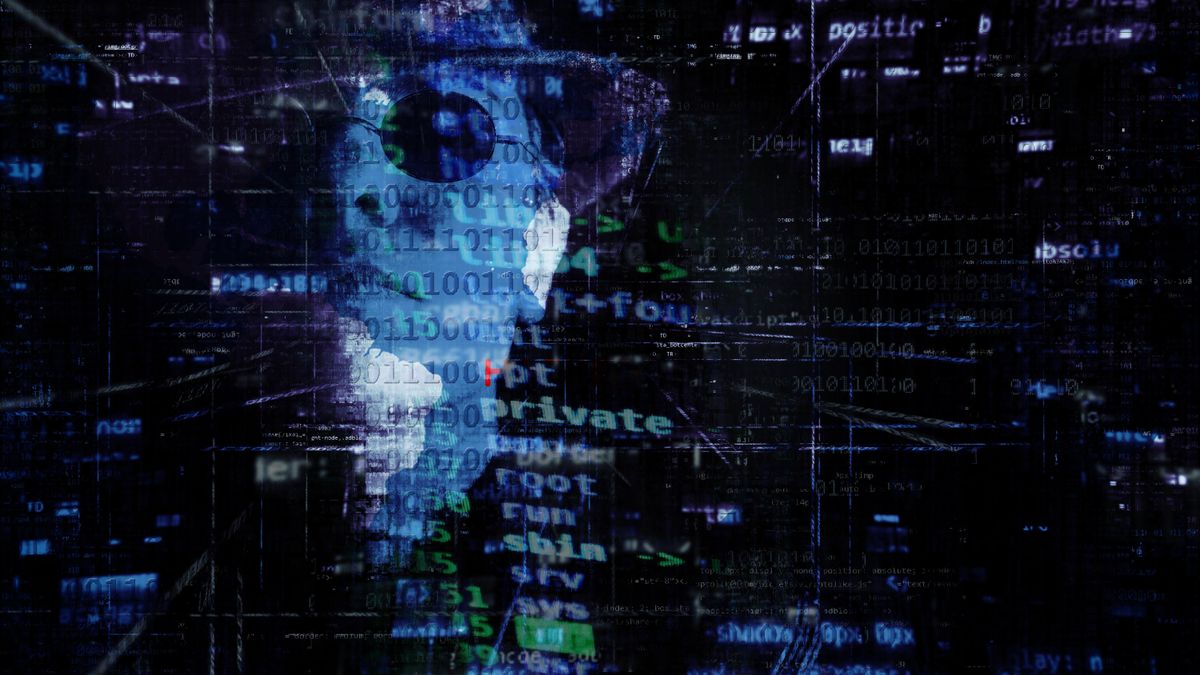The new Microsoft Teams is here with big performance improvements and UI changes
Microsoft is overhauling its Teams app today to make it faster and easier to use. Microsoft Teams has been rebuilt from the ground up, with a new preview available today for businesses to try out this radical rework that has been years in the making.
“The new Teams is faster, simpler, and more flexible than ever before,” says Sumi Singh, CVP of engineering for Microsoft Teams, in an interview with The Verge. “We’ve made tremendous strides in performance and usability. The new Teams is 2x faster while using 50 percent fewer resources.”
Installing the new Microsoft Teams app should be 3x faster and launching or joining meetings two times faster. Microsoft says the new Microsoft Teams should also consume 50 percent less memory and 70 percent less disk space. These all sound like significant performance improvements, especially if you’re experiencing slowdowns in the current Teams app.
Microsoft has certainly been listening to feedback about Teams being slow or problematic. “[We hear] it is extremely slow, it hogs my battery, the memory is huge… we go and read all this feedback and internalize it,” explains Singh. Microsoft set out to improve this situation years ago, but it also had to scale the service to meet the huge demand of millions more daily active users added throughout the pandemic.
“At that point in time we had to scale out what we had, as the video usage and live meeting demands skyrocketed,” recalls Singh. “What we started doing is finding places in the current client where we could bring some of these breakthroughs and foundational technologies.”
The existing Microsoft Teams client moved to the React framework but not fully, as it was still using parts of Angular JS. That meant the app has been loading two JavaScript frameworks, which made it a little more heavy than it needed to be.
Microsoft has now ditched the Electron foundations of Teams and moved toward Microsoft’s Edge WebView2 technology alongside a full move to the React JavaScript library and a larger focus on the Fluent design language for UI improvements.
“The key benefits observed from the transition from Electron to WebView2 include reduced memory usage and a lowered disk footprint as resources are shared with Edge,” explains Microsoft Teams engineers in a blog post today. “The decision to transition from AngularJS to React was primarily based on performance characteristics and benchmarking results specific to our use cases. We observed that React has been a better fit for our scenarios and it has been a beneficial move for the application’s overall performance.”
This has all led to just about every major part of Microsoft Teams being overhauled somehow. “The data layer, the network layer, how we store the data, what we do in the foreground, what we do in the background, and the entire video architecture and rendering pipeline have all been overhauled,” says Singh. “When you use it you will see it, you will feel it.”
Alongside the performance improvements, Microsoft has also given Teams a visual refresh to better match Windows 11. The new Teams app now uses native materials like Windows 11’s Mica translucency to feel more like a native Windows app. Microsoft has also changed the canvas color from gray to white and uses less of the purple Teams color throughout. Microsoft Teams will automatically switch to dark mode now, and the app has group profile pictures and theming.
The new Microsoft Teams isn’t all about looks and performance, though. Microsoft is also adding in some very useful improvements. If you’ve ever had issues switching between different Microsoft Teams accounts in your organization, the new client has an improved method to let you see all of your accounts and notifications in a single drop-down menu. You won’t have to log out of accounts and switch tenants to get access to different Teams instances.
If you’re used to meetings with raised hands even after someone has asked a question, Microsoft is now improving this experience by automatically lowering hands after the person has spoken. Whiteboard is also getting the ability to paste Loop components to make the canvas even more collaborative. AI-powered video filters are also coming to Microsoft Teams, with a number of animated frames and the ability to change your video’s hue in presentations.
Speaking of AI, the new Teams client is also being positioned as the foundation for Microsoft’s future work with its Copilot assistant and other AI-powered features for Teams. “The AI experiences all require very fast iteration and experimentation,” explains Singh. “You won’t get it perfect the first time so there’s a lot of supervised learning, unsupervised learning, learning from the users, so this architecture really sets us up well to really do that.”
Microsoft has already detailed its plans for Copilot in Microsoft Teams, where you’ll be able to invite the AI assistant into group chats to perform tasks like schedule meetings or it will show up in meetings and chats on the sidebar to help with tasks like summarization, recaps, or general questions. The business chat function of Copilot will also exist in Teams as a chatbot that you can use as a personal assistant to pull data and information from across Microsoft 365 services and apps.
Microsoft’s new Teams client will be available in preview mode today, as the company gathers feedback before rolling it out more broadly later this year. Businesses will need to be part of the Microsoft Teams public preview to get access, and a new “try the new Teams” toggle will appear in the top-left corner of the existing app. You’ll be able to switch back to the classic Teams app if need be.
There are some gaps in functionality during the preview release, though. Businesses won’t be able to access third-party apps or line of business (LOB) apps in the preview, a big missing part of the new Teams experience for now. Some advanced calling features like call queues are also missing, alongside advanced meeting features like breakout rooms not being available.
You’ll also have to be running Windows to get access to the new Teams client. Microsoft is working on an improved Mac version, but it won’t be available in preview immediately. The new Teams preview is only available to commercial users right now, and Microsoft says it’s working on bringing this to Education, Government Clouds, and platforms like VDI and the web later this year.